Below are the description of the steps needed to run Spider Explorer Simulator:
- Download, unpack and compile the IRIT 3D modelling environment
- Download and unpack Spider Explorer sources from the Downloads page.
- Place 2N-legged model IRIT data file to the same directory where Spider Explorer sources are placed.
To perform this do the one of the following:
- Download already-made model from the Downloads page.
or
- Download IRIT source of the model from the Downloads page,
modify it as you wish and execute it in IRIT to create the IRIT data file containing the model object.
or
- Create your own model oject using instructions
and then create the IRIT data file containing the model object.
- If you want to generate a single model's step on the flat surface then perform the following:
- Open one_period.irt file in a text editor.
- Find two following lines:
objSpider = createSpiderPeriodAnim ("model_ant");
save ("stepanim_model_ant",objSpider);
- Change the string highlighted by blue to the filename of the desired 2N-legged model.
- Change the string highlighted by red to the desired filename of target simulation.
- Run the one_period.irt file in the IRIT.
You'll get the target file containing the simulated animation of the one walking step
of the specified model.
- If you want to generate a simulation of full walking sequence from some point to the target flag
then perform the following:
- Open demo_walk.irt file in a text editor.
- Find the following lines:
srfGround = groundCreate ( 52, # random init
3, # groundNumCell
20, # groundCellSize
30 # groundHills
);
and change the parameters as you wish to generate different ground surfaces.
- Find the following line:
objFlag = flagCreate (1);
and change the parameter as you wish to place the target flag at different places.
- Find the following lines:
objSpider = createSpiderAnim (
"model_ant", # the name of the model
list (1,0), # X tilt enabled, Y tilt disabled
vector(-10,10,0), # initial position
vector(1,1,0), # initial X direction
60 # the time limit
);
Change the string highlighted by blue to the filename of the desired 2N-legged model.
Change other parameters to enable/disable model's tilts,
define an initial position of the model and to limit the simulation time.
- Find the following line:
save ("anim_model_ant",objSpider);
and change the string highlighted by red to the desired filename of target simulation.
- Run the demo_walk.irt file in the IRIT.
You'll get the target file containing the simulated animation.
|
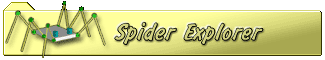
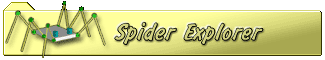
 Screenshots & Animations
Screenshots & Animations Downloads
Downloads Documentation
Documentation Contacts
Contacts